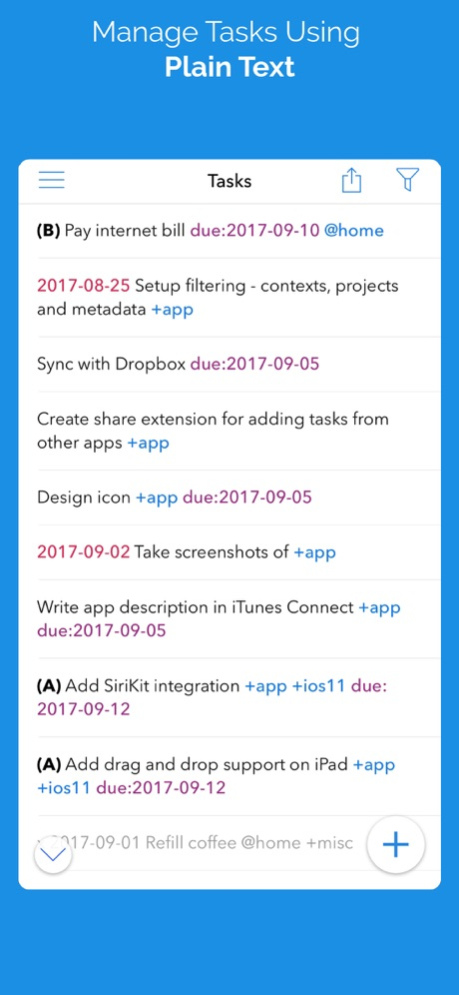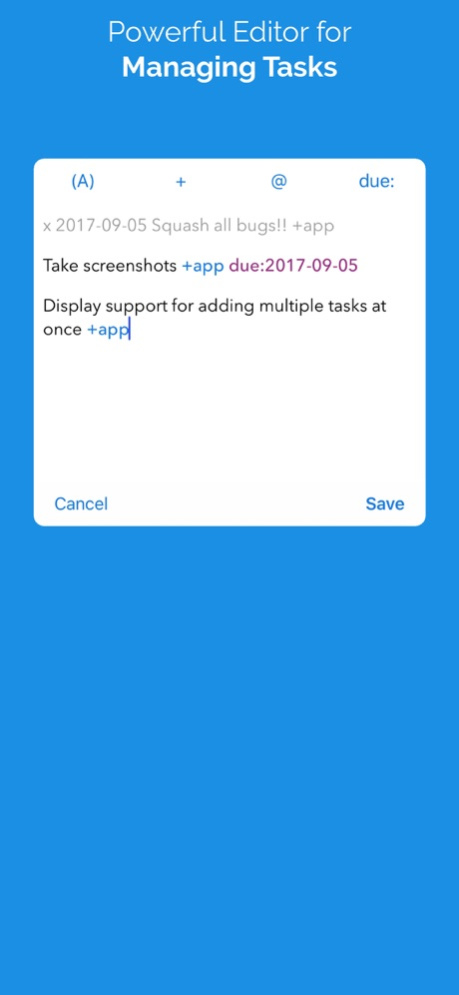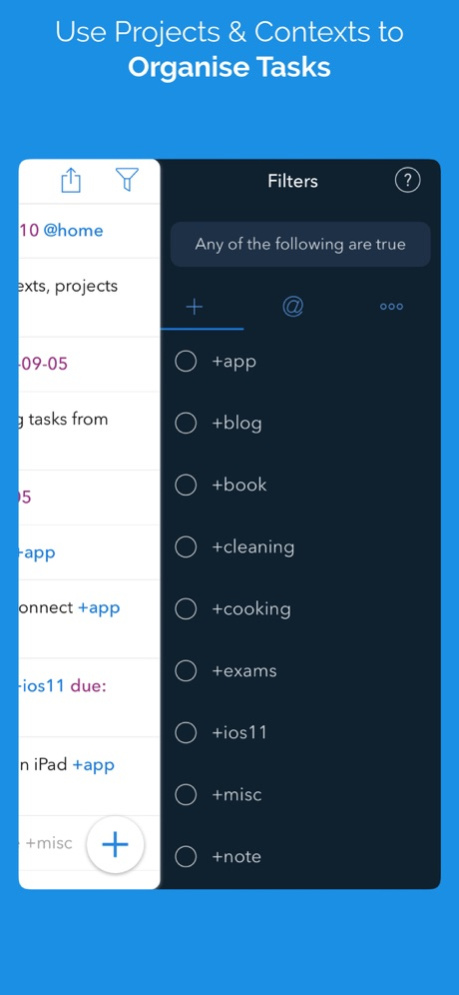Todotxt+ 1.1.2
Continue to app
Free Version
Publisher Description
Todotxt+ is a powerful client for managing tasks using just Plain Text, based on the todotxt.org format. Using simple rules to describe tasks, prioritise, categorise and annotate tasks with ease! And because it's plain text, it's ultra-portable - any computer in the world can understand it, and you are never locked into any service!
Features:
+ Your todo.txt file is parsed, optimised and rendered beautifully in a Universal app that works on iPhone as well as iPad.
+ Powerful editor lets you quickly create multiple tasks at once.
+ Filter tasks based on projects, contexts and other metadata. [Pro]
+ Multiple-file support, in case that's how you roll. Import files from anywhere on iOS.
+ Dropbox sync lets you manage tasks from anywhere.
+ Split-screen support on iPad. The app gets out of your way until it's needed.
+ Share extension lets you add tasks from other apps on iOS.
+ Spotlight indexing lets you search tasks right on your home screen.
+ Drag and drop tasks from and to other apps, on iPad.
+ Sirikit integration for adding tasks via Siri.
Nov 3, 2017
Version 1.1.2
This app has been updated by Apple to display the Apple Watch app icon.
- Support for iPhone X
- Fixed an issue where tasks added via the CLI would not be appended on a new line
About Todotxt+
Todotxt+ is a free app for iOS published in the Office Suites & Tools list of apps, part of Business.
The company that develops Todotxt+ is Arvindh Sukumar. The latest version released by its developer is 1.1.2.
To install Todotxt+ on your iOS device, just click the green Continue To App button above to start the installation process. The app is listed on our website since 2017-11-03 and was downloaded 1 times. We have already checked if the download link is safe, however for your own protection we recommend that you scan the downloaded app with your antivirus. Your antivirus may detect the Todotxt+ as malware if the download link is broken.
How to install Todotxt+ on your iOS device:
- Click on the Continue To App button on our website. This will redirect you to the App Store.
- Once the Todotxt+ is shown in the iTunes listing of your iOS device, you can start its download and installation. Tap on the GET button to the right of the app to start downloading it.
- If you are not logged-in the iOS appstore app, you'll be prompted for your your Apple ID and/or password.
- After Todotxt+ is downloaded, you'll see an INSTALL button to the right. Tap on it to start the actual installation of the iOS app.
- Once installation is finished you can tap on the OPEN button to start it. Its icon will also be added to your device home screen.